Step one:
you need to own or have owner/modify land privileges. I will put a post later, on how to set this up, lets assume at this point you have it set up. The land turns a disconcerting shade of green, or red (depending on your privileges). You will want to toggle out of edit land, to check your results
Step two:
Choose menu Tools/Land and you should see something like this:

Then, click on select land, and you should be able to click and drag to select a small section:
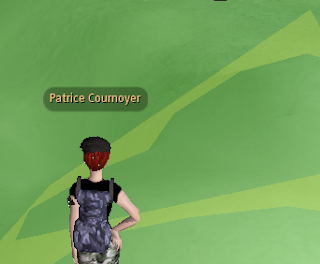
You could then hit "Raise Land" and the "apply to section" button, and see something iike this:


No comments:
Post a Comment